
Given the Unix heritage of Mac OS X, the PL/Java build instructions apply with few differences. After installing a suitably recent Java Development Kit (JDK, not just JRE) from Oracle, a quick
mvn -version
should confirm that it is installed, and is the version of Java that Maven will use in the build.
As discussed here. On El Capitan, OpenSSL will have to be built, or installed from MacPorts or Homebrew.
If PostgreSQL itself was installed from MacPorts or Homebrew, current package listings for both systems suggest that OpenSSL should have been installed as a dependency. That should be checked if PL/Java fails to compile.
Homebrew, it seems, will install the OpenSSL headers, but in a nonstandard
place. If so, for now, edit pljava-so/pom.xml, find the <c> compiler
<includePaths> section, and add another <includePath> for the nonstandard
location of the OpenSSL headers. See issue 94 for more.
On OS X, the shared object file that results from the build will have a name
that ends in .bundle. Because .bundle is not a suffix the PostgreSQL LOAD
command automatically tries, it must be spelled out in full:
LOAD 'libpljava-so-1.6.10.bundle';
As always, unless the file is installed in $libdir or in one of the
directories named in dynamic_library_path, then the LOAD command must
also be given the path to the file.
Apple's Java framework allows Java installations to be selectively enabled
for five different types of task: Applets, WebStart, BundledApp,
JNI, and CommandLine, as documented for Apple's java_home tool.
Some procedures have been posted for editing an Info.plist file after
installing Oracle's Java to enable it for additional task types.
Nothing of the sort is needed for PL/Java, because PL/Java does not use
the Apple Java framework to locate the Java runtime. Instead, you simply
set PostgreSQL's pljava.libjvm_location variable to identify the exact
Java dynamic library that PL/Java will use.
For example, if the mvn -v shows “Java home” to be
/Library/Java/JavaVirtualMachines/jdk1.8.0_65.jdk/Contents/Home/jre
then you will probably set pljava.libjvm_location so:
SET pljava.libjvm_location TO
'/Library/Java/JavaVirtualMachines/jdk1.8.0_65.jdk/Contents/Home/jre/lib/jli/libjli.dylib`;
Note that on Mac OS X, the variable should point to a libjli.dylib file if it
is available (Java 7 and later), not to a libjvm.dylib as you would otherwise
expect. See No Java runtime present below for details.
No Java runtime present, requesting install or Java SE 6 download dialogIn Java 7 and later, there should be a libjli.dylib as well as a
libjvm.dylib. The recommended setting for pljava.libjvm_location
(despite the name!) is the path to the libjli.dylib file.
If it points to the libjvm.dylib file as you would naturally expect,
loading of PL/Java may cause the backend process to exit with a
No Java runtime present, requesting install message, or a graphical
dialog proposing to download and install Java 6.
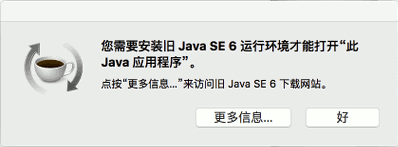
See OS X El Capitan “Java 6” dialog when … referencing Java 8 for background.